Back Ground Noise pada Mac OS Ventura
Electro Mobile Apple iPhone, MacBook, iPad, iMac, & Smart iWatch Repair Service Surabaya - Bagaimana Cara Menyalakan Fitur Background Noise di macOS Ventura? Temukan Jawabannya Disini!
 |
| Cara Menyalakan Fitur Background Noise di macOS Ventura | Electro Mobile Apple Repair Service Store Surabaya | Phone/WA 0822-1695-6789 |
Fitur Background Noise pertama kali diperkenalkan pada iPhone di iOS 15. Beberapa orang menggunakan white noise untuk membantu mereka fokus atau tidur. Di macOS Ventura, Apple memberi pengguna berbagai suara untuk dipilih. Fitur ini digunakan untuk mengatur Mac memutar serangkaian suara yang menenangkan seperti hujan atau suara laut. Bagaimana cara menyalakan fitur ini? Sebelum masuk ke topik pembahasan, perlu kami ingatkan lagi bahwa dalam artikel sebelumnya kami di Electro Mobile Apple Repair Service Store Surabaya via situs elmobsub.com telah membahas tentang rumor fitur android pada iPhone 14. Nah, kali ini kami akan membahas tentang cara menyalakn fitur background noise di macOS Ventura. Berikut ulasannya.
Cara Menyalakan Fitur Background Noise di macOS Ventura
 |
| Cara Menyalakan Fitur Background Noise di macOS Ventura | Electro Mobile Apple Repair Service Store Surabaya | Phone/WA 0822-1695-6789 |
Jika anda telah menginstal macOS Ventura di Mac, anda sekarang memiliki akses ke fungsionalitas Suara Latar. Ini dapat dengan mudah diaktifkan, tetapi anda harus mengatur ini di bagian Aksesibilitas dari dalam aplikasi Pengaturan Sistem. Berikut cara memainkan Suara Latar di macOS Ventura.
1. Pengaturan Sistem Aksesibilitas
 |
| Cara Menyalakan Fitur Background Noise di macOS Ventura | Electro Mobile Apple Repair Service Store Surabaya | Phone/WA 0822-1695-6789 |
- Balance Noise: mirip dengan statis rendah
- Bright Noise: statis dengan jumlah bass yang lebih ringan
- Dark Noise: statis dengan bass yang lebih berat
- Lautan: suara terdengar saat berjalan di pantai
- Hujan: hujan sedang hingga lebat
- Stream: suara gemericik air sungai
2. Mengaktifkan akses Pusat Kontrol atau Bilah Menu
 |
| Cara Menyalakan Fitur Background Noise di macOS Ventura | Electro Mobile Apple Repair Service Store Surabaya | Phone/WA 0822-1695-6789 |
Baca Juga: Rumor Fitur Apple Watch Series 8
3. Mematikan Background Sounds
3. Mematikan Background Sounds
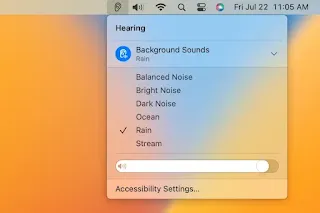 |
| Cara Menyalakan Fitur Background Noise di macOS Ventura | Electro Mobile Apple Repair Service Store Surabaya | Phone/WA 0822-1695-6789 |
Demikian artikel tentang Cara Menyalakan Fitur Background Noise di macOS Ventura dari elmobsub.com
Artikel Terkait: Solusi Masalah Backlight Keyboard Macbook Pro dan Macbook Air
Untuk Artikel Tentang Tips, Trik, dan Info Terkini Seputar Apple Device Dapat Anda Akses di Daftar Isi Artikel Electro Mobile Terbaru
Jika anda adalah pengguna Apple MacBook. iPad, iPhone, iMac, iWatch, AirPods, dan MagSafe dan sedang berada di Kota Surabaya, Electro Mobile Apple Repair Service Store menawarkan solusi perbaikan Apple Device dengan Pelayanan Standart Service Center Resmi.
 |
| www.elmobsub.com |
Toko Reparasi Apple kami Buka dan Beroperasi secara efektif mulai dari Jam 10.00 Pagi - 10.00 Malam. Klik tombol Whatsapp di Official Situs kami untuk terhubung dengan Customer Service Apple dari @elmobsub!
Untuk Informasi Harga Jasa Service Perbaikan iPhone, MacBook, iPad, dan iWatch Dapat Anda Temukan di Daftar Harga Service Apple Device Terbaru
Electro Mobile Apple Repair Service Store Surabaya
 |
| www.elmobsub.com |
Electro Mobile Apple Repair Service Store Surabaya adalah Local Apple Service Center yang secara khusus melayani perbaikan untuk semua jenis perangkat Apple seperti iPhone, MacBook, iPad, iMac, dan iWatch terbaik di Wilayah Surabaya, Gresik, Sidoarjo, dan sekitarnya.
Jaminan service reparasi Apple Device yang cepat, bisa ditunggu, bisa dilihat, harga terjangkau, bergaransi toko, dan sparepart berkualitas. Kami berkomitmen untuk menyediakan Dukungan Teknis Profesional untuk menangani berbagai jenis kerusakan Apple Device dari sisi hardware maupun software dengan tepat.
Apple Repair Service Store kami berada di Pusat Kota Surabaya, tepatnya di dalam gedung WTC e-Mall Lantai 2, No. R-816, Kota Surabaya. Best Apple Service Solutions, Hubungi Customer Service kami melalui Kontak yang Tertera di Official Website kami!
Store Address
Kunjungi Toko Kami di Alamat Berikut Ini:
- Toko I: WTC e-Mall Lantai 2, No. 816, Kota Surabaya (@elmobsub)
- Toko II: WTC Mall Lantai 2, No. 227, Kota Surabaya (@irepairsub)
Store Contact
Hotline 1 x 24 Jam Official Apple Repair Service Store kami ada di kontak berikut:
- Phone/Whatsapp: 0822-1695-6789
- Official Email: elmobsub@gmail.com
Social Media
Temukan Electro Mobile Apple Repair Service Store di Platform Social Media Berikut:
- Official Twitter https://www.twitter.com/elmobsub
- Official TikTok https://www.tiktok.com/@elmobsub
- Official Instagram https://www.instagram.com/elmobsub
- Official Facebook https://www.facebook.com/elmobsub
- Official Youtube https://www.youtube.com/@elmobsub
- Official Linkedin https://www.linkedin.com/in/elmobsub
- Official KasKus https://www.kaskus.co.id/@elmobsub
- Official Medium https://medium.com/@elmobsub
- Official Pinterest https://id.pinterest.com/elmobsub/
- Official FourSquare https://foursquare.com/elmobsub
- Official Tumblr https://www.tumblr.com/elmobsub
- Official Google Business https://g.page/elmobsub
- Official Google Site https://elmobsub.business.site
- Official Google Maps https://goo.gl/maps/elmobsub
- Official Waze Maps https://ul.waze.com/elmobsub
- Official Apple Maps https://maps.apple.com/elmobsub
Our Latest Update
Electro Mobile Apple Repair Service Store Surabaya

